SETUP GUIDE 🛠️
This guide walks you through setting up your environment for the deep learning workshop. For the best experience, we recommend using Google Colab as it provides free GPU acceleration, which is essential for running neural network models efficiently.
🚀 GETTING STARTED WITH GOOGLE COLAB
Google Colab provides a free, GPU-enabled Jupyter notebook environment that requires no setup.
WHAT YOU NEED
- A Google account ->
- Reliable internet connection
- Web browser (Chrome recommended)
📓 RUNNING THE NOTEBOOKS
- Navigate to the Workshop Sessions page
- For each session, you'll find two Colab options:
- Code Along - Start with the exercise notebook
- Solution - View the completed notebook with solutions
- Click the
button for your chosen notebook
⚠️ IMPORTANT: Enable GPU acceleration for best performance! Neural network training will be significantly slower without it.
ENABLING GPU ACCELERATION
📊 GPU SETUP STEPS
- In your Colab notebook, select Runtime > Change runtime type
- Set Hardware Accelerator to
GPU - Click Save
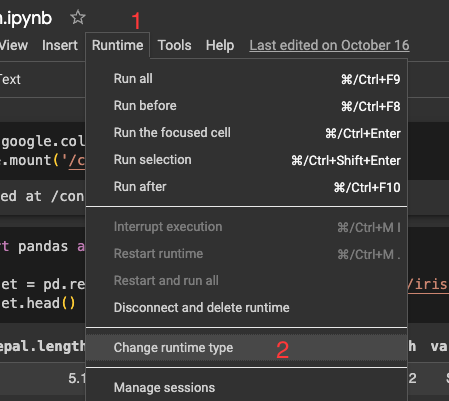
INSTALLING DEPENDENCIES
📦 PACKAGE INSTALLATION
Each notebook starts with a setup cell that installs all required libraries:
!wget -q --show-progress https://raw.githubusercontent.com/CLDiego/uom_fse_dl_workshop/main/colab_utils.txt -O colab_utils.txt
!wget -q --show-progress -x -nH --cut-dirs=3 -i colab_utils.txtAlways run this cell first! The setup may take a minute to complete.
NEED HELP? 🆘
If you encounter any setup issues:
- Ask a workshop instructor during the session